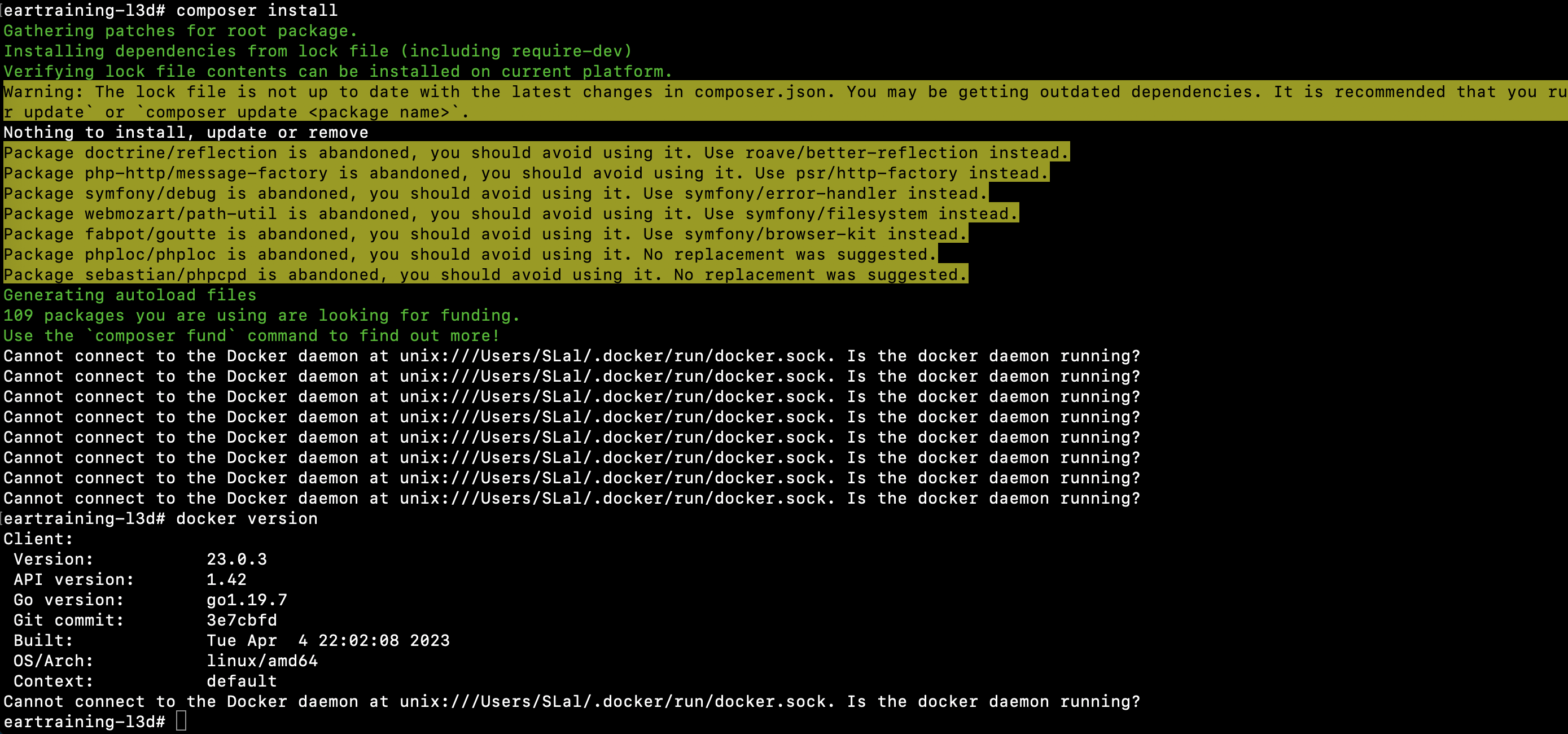L3d is not working on MAC(M1) after Docker Desktop upgrade to 4.20.1
Hello Team,
After update Docker Desktop to latest version(4.20.1) the L3d is out of order. Even executing the 'composer install' it is giving an error 'Cannot connect to the Docker daemon at unix:///Users/.../.docker/run/docker.sock. Is the docker daemon running?', while if we execute command 'docker version' it's giving the output.
We were expecting it as an error due to upgrade, so we decided to downgrade it. We installed a older version '4.17.0'. But still we are not able to resolve the issue. Still it's giving same error 'Cannot connect to the Docker daemon at unix:///Users/SLal/.docker/run/docker.sock. Is the docker daemon running?'